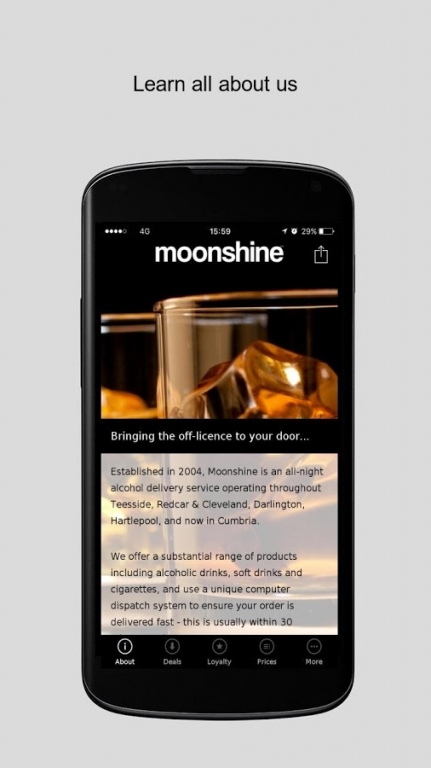Moonshine Deliveries 1.0
Free Version
Publisher Description
Established in 2004, Moonshine is an all-night alcohol delivery service operating throughout Teesside (Middlesbrough/Stockton-on-Tees), Redcar & Cleveland, Darlington, Hartlepool, and our latest branch is now open in Cumbria.
Our app is the latest step in our ongoing effort to make it as easy as possible to have your favourite drinks delivered - fast. We offer a substantial range of products including alcoholic drinks, soft drinks and cigarettes, and use a unique computer dispatch system, meaning your order will usually be at your door within 30 minutes or less.
All major credit and debit cards are accepted via our mobile Chip & PIN terminals, with in-app payment options coming soon. We will be updating the app regularly and working to streamline our in-app ordering process as much as possible. In the meantime, check out our exclusive app-only deals with big discounts, which will be added and updated regularly, so it really is the best place to keep up to date with everything Moonshine!
Feel free to get in touch at enquiries@moonshinedeliveries.com.
Website: www.moonshine.delivery
About Moonshine Deliveries
Moonshine Deliveries is a free app for Android published in the Food & Drink list of apps, part of Home & Hobby.
The company that develops Moonshine Deliveries is Appsme107. The latest version released by its developer is 1.0.
To install Moonshine Deliveries on your Android device, just click the green Continue To App button above to start the installation process. The app is listed on our website since 2016-12-15 and was downloaded 20 times. We have already checked if the download link is safe, however for your own protection we recommend that you scan the downloaded app with your antivirus. Your antivirus may detect the Moonshine Deliveries as malware as malware if the download link to com.tiny.m12188829a1904353b61f743235ccfc36 is broken.
How to install Moonshine Deliveries on your Android device:
- Click on the Continue To App button on our website. This will redirect you to Google Play.
- Once the Moonshine Deliveries is shown in the Google Play listing of your Android device, you can start its download and installation. Tap on the Install button located below the search bar and to the right of the app icon.
- A pop-up window with the permissions required by Moonshine Deliveries will be shown. Click on Accept to continue the process.
- Moonshine Deliveries will be downloaded onto your device, displaying a progress. Once the download completes, the installation will start and you'll get a notification after the installation is finished.